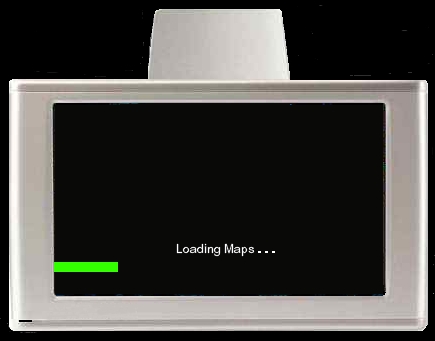|
|
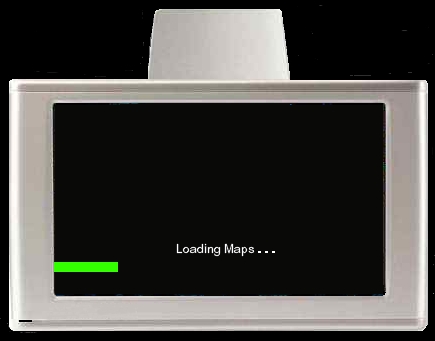
When you turn on your GPS, is it constanttly stuck in a endless boot-up loop that displays the company logo?
Does the unit appear to crash while trying to load the maps?
Does your PC no longer recognize the GPS as a USB flash drive?
These are generally the main boot-up issues that we have seen over the years. Let's discuss why these problems happen and how to resolve them.
Endless Loop Boot-Up:
This problem is often caused by a failed firmware upgrade. This can happen because of several factors:
The customer unplugs the USB data cable while the unit is being updated by the PC.
The unit dies while booting right after a firmware upgrade because the battery wasn't charged.
The customer removes the data cable without "Safely Removing" the unit from Windows after a firmware update.
The customer attempted to update the firmware without making sure that there was adequate free memory space on the unit.
Unit crashes or Locks Up While Loading Maps:
This problem is often caused by missing or corrupted files such as:
Missing or corrupted map files.
Corrupted POI files.
The customer attempted to update the maps without making sure that there was adequate free memory space on the unit.
GPS is No Longer Recognized by a PC:
This problem is often caused by several factors such as:
A failed firmware update.
A defective touchscreen.
Accidentally Formatted Flash Drive:
Embarrassingly enough, this does happen but it is certainly a fixable problem.
How to Resolve These Issues:
The majority of these problems can be resolved by reflashing over the factory firmware with a service firmware that allows access to the units USB flash drive. Once access has been restored, the missing and/or damaged files can be replaced with good files. Once the affected files have been restored, the unit can be reflashed with the standard factory firmware.
In some cases, a PC will not recognize a GPS as a USB flash drive if the touchscreen is defective. This is because the PC to USB communications subroutine can only be accessed once a unit boots to the main operating menu. If the touchscreen has failed
and the Map Update screen pops up during boot-up, the defective touchscreen will prevent the customer from pressing the "OK" or "Continue" button to reach the main menu. The unit must reach the main menu in order to access the PC to USB communications subroutines.
When a unit's flash drive has been accidentally formatted, the drive must be properly reformatted and then all of the system files must be restored to the unit, including the map files. We maintain an extensive archive of backup files for most GPS models.
SHARCNET-USA can resolve most boot-up issues and restore the functionality of your GPS.
Watch our YouTube Video Regarding Booting problems

|